Click here first to learn the difference between the Admin and Agent roles.
Quick links:
How to add/remove an Admin
Only an Admin can assign other users Admin rights to the organization.
- Log into Gnowbe Dashboard and click Settings.
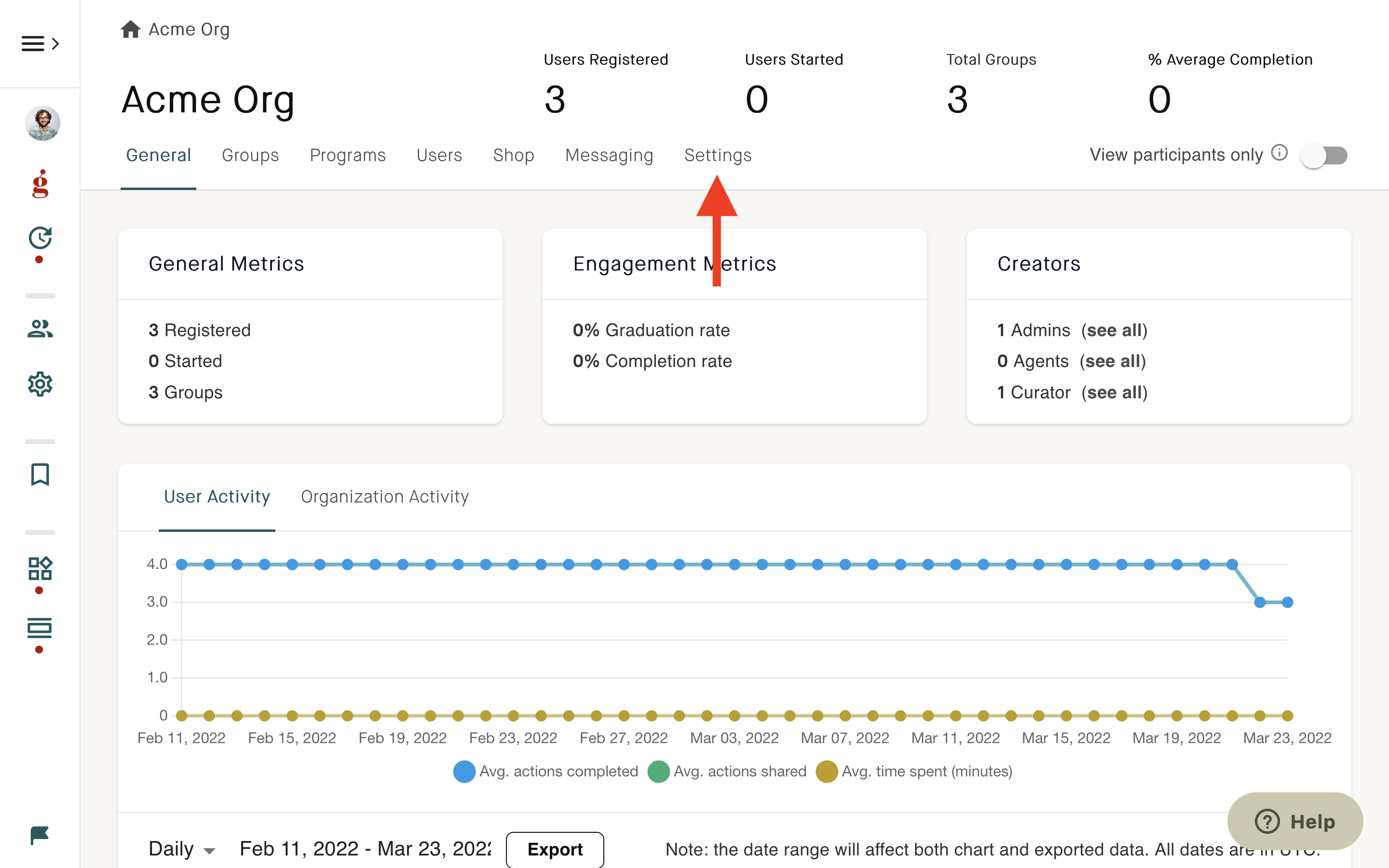
- Click Admins.
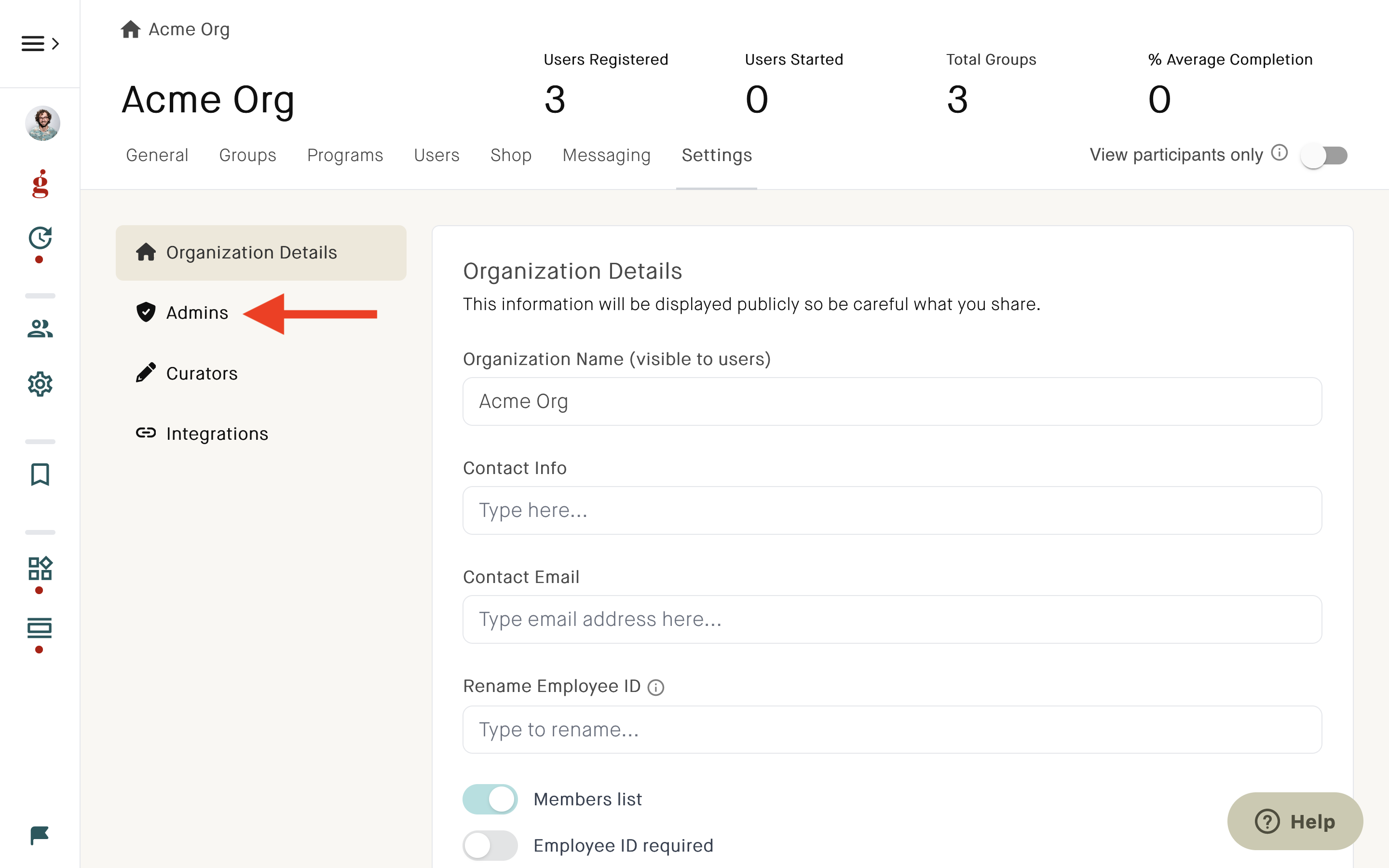
- Invite the user to become an Admin via email.
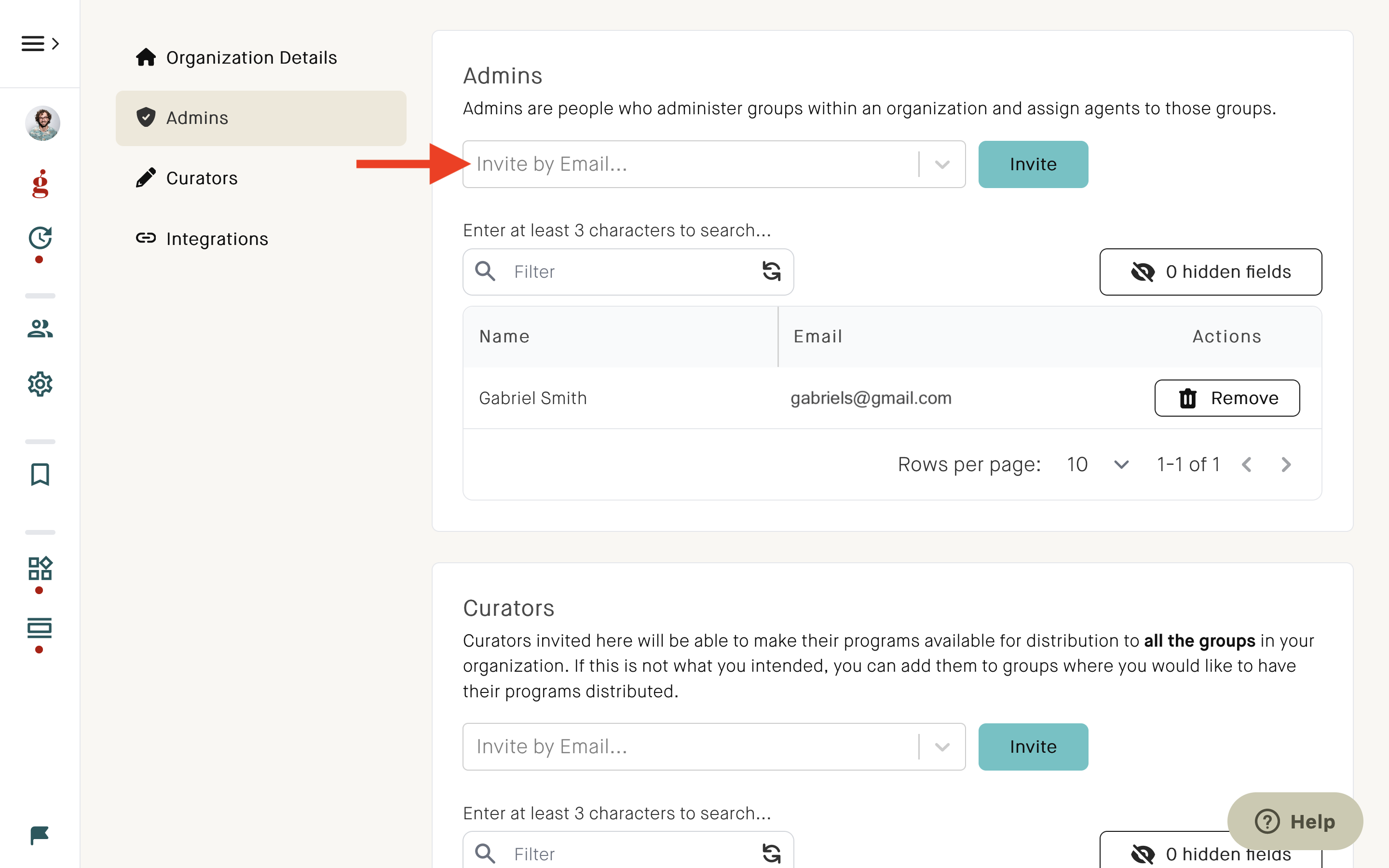
Once the user becomes an Admin, they will be able to view and manage the organization on Gnowbe Dashboard. - To remove an Admin, click Remove.
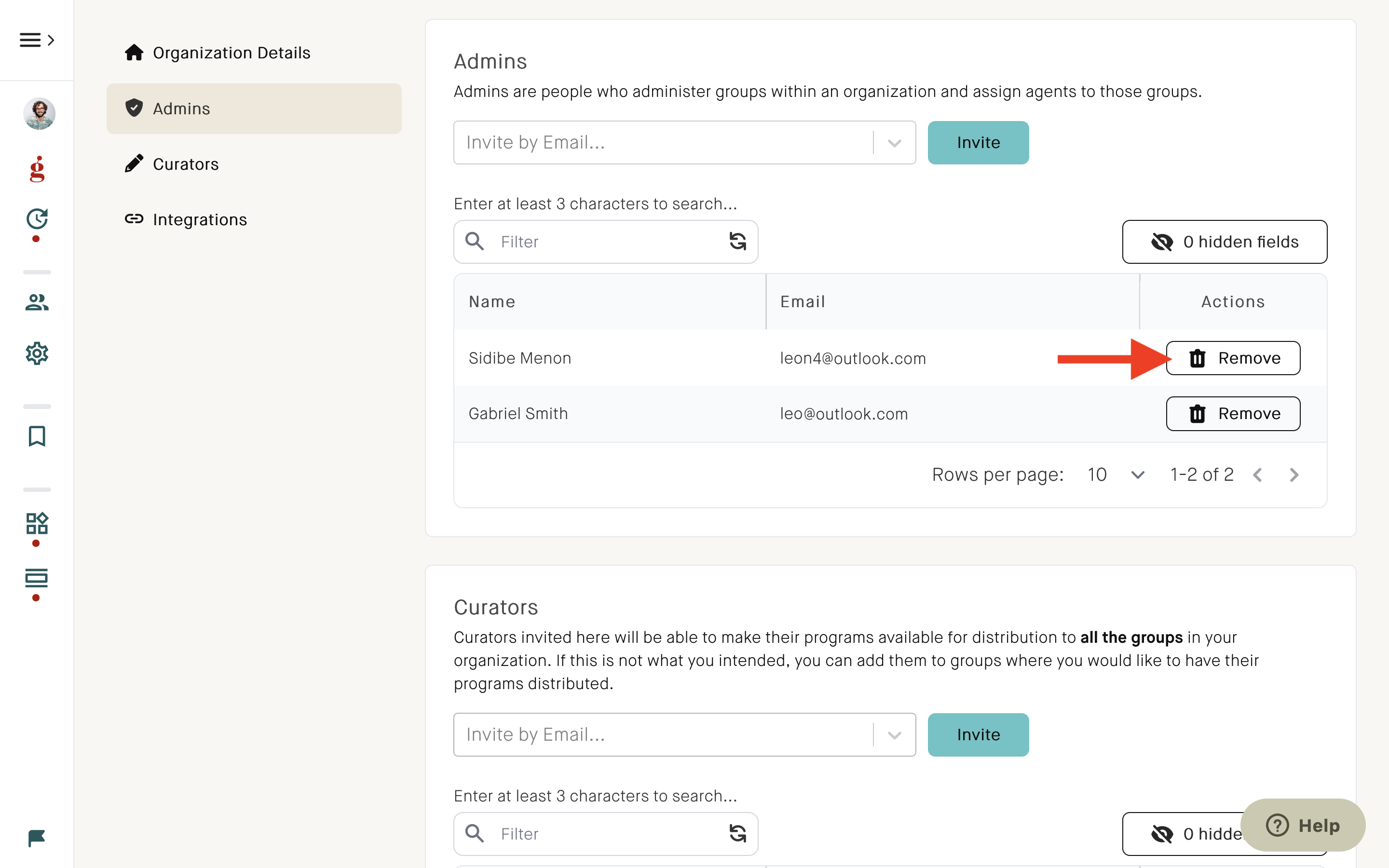
Note: Please be careful with the removal of Admins. If you're the only Admin in the organization and accidentally removed yourself, please contact support@gnowbe.com to reinstate your Admin access.
How to add/remove an Agent
Both an Admin and Agent can assign other users Agent rights to the various groups within the organization.
- Log into Gnowbe Dashboard and click Groups.
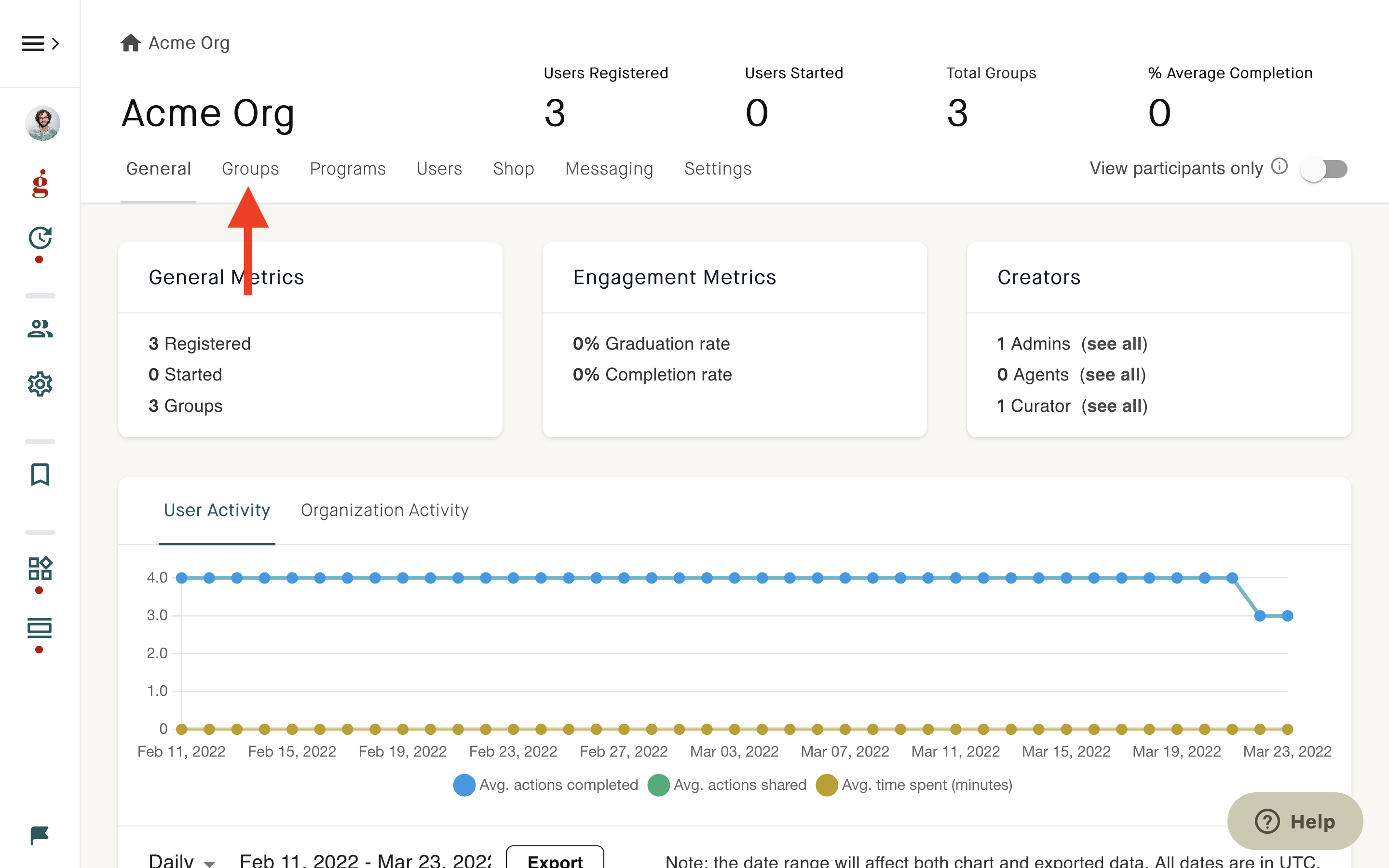
- Access the group you want to add the user as an Agent.
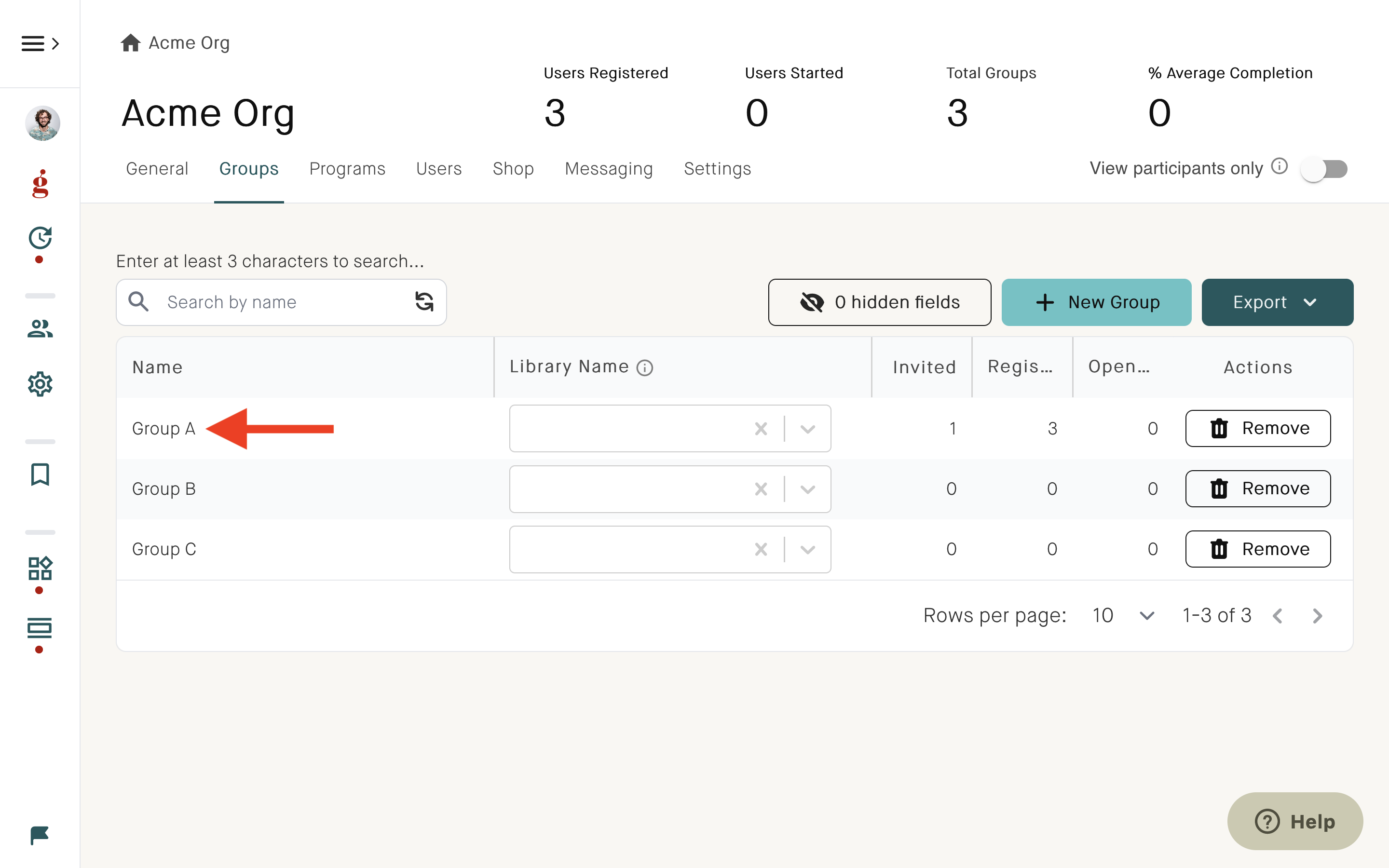
- Click Settings.
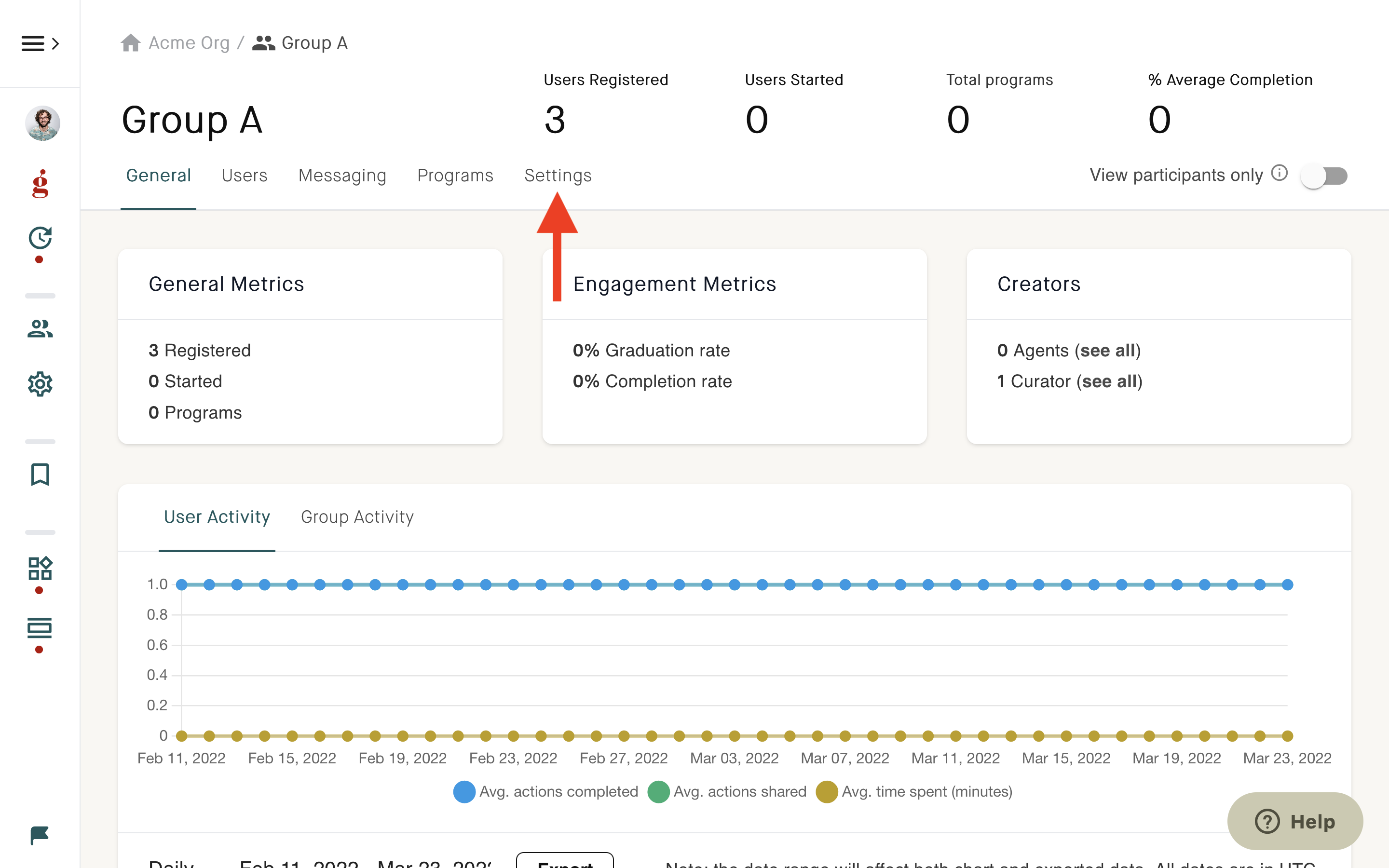
- Click Agents
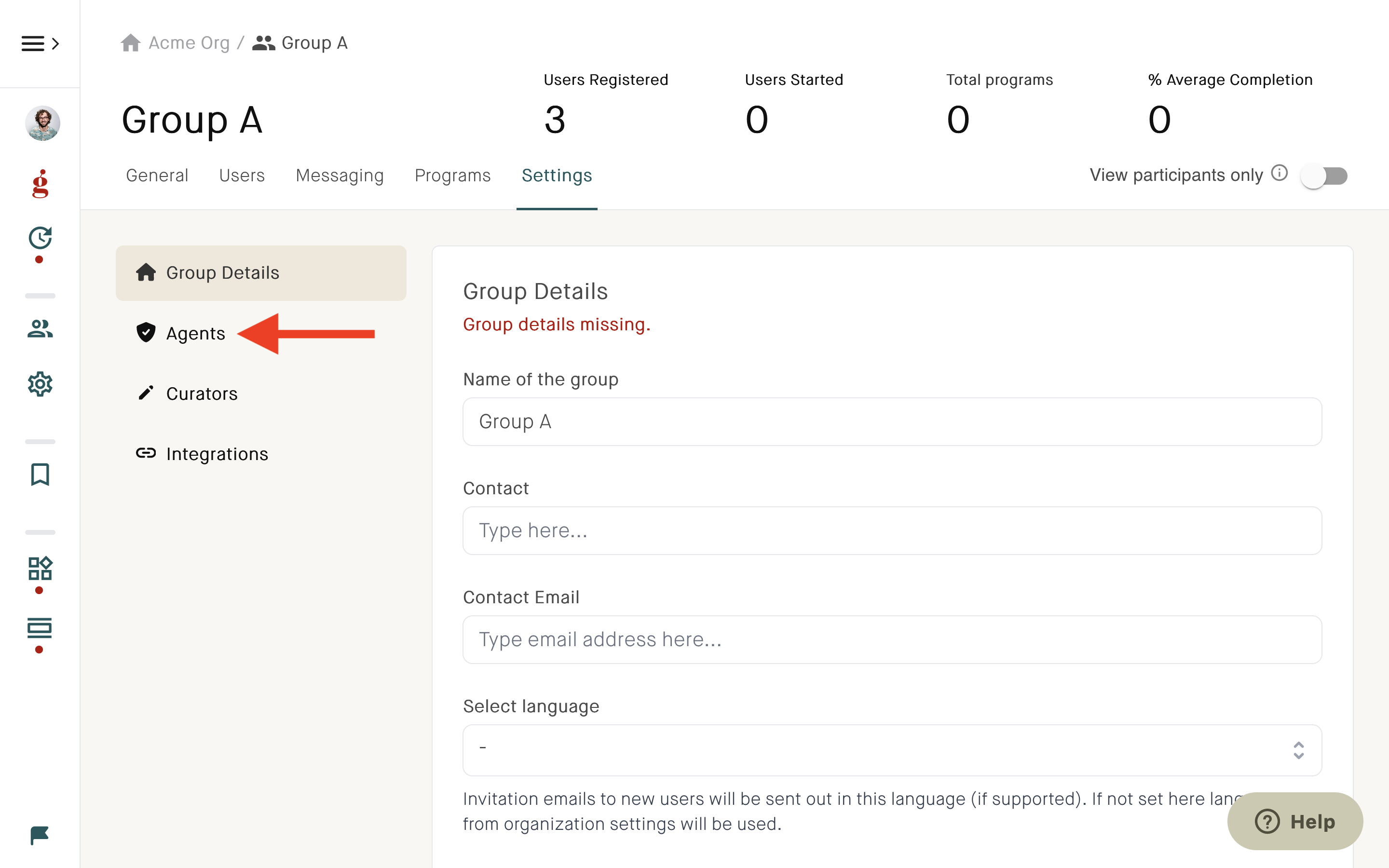
- Invite the user to become an Agent via email.
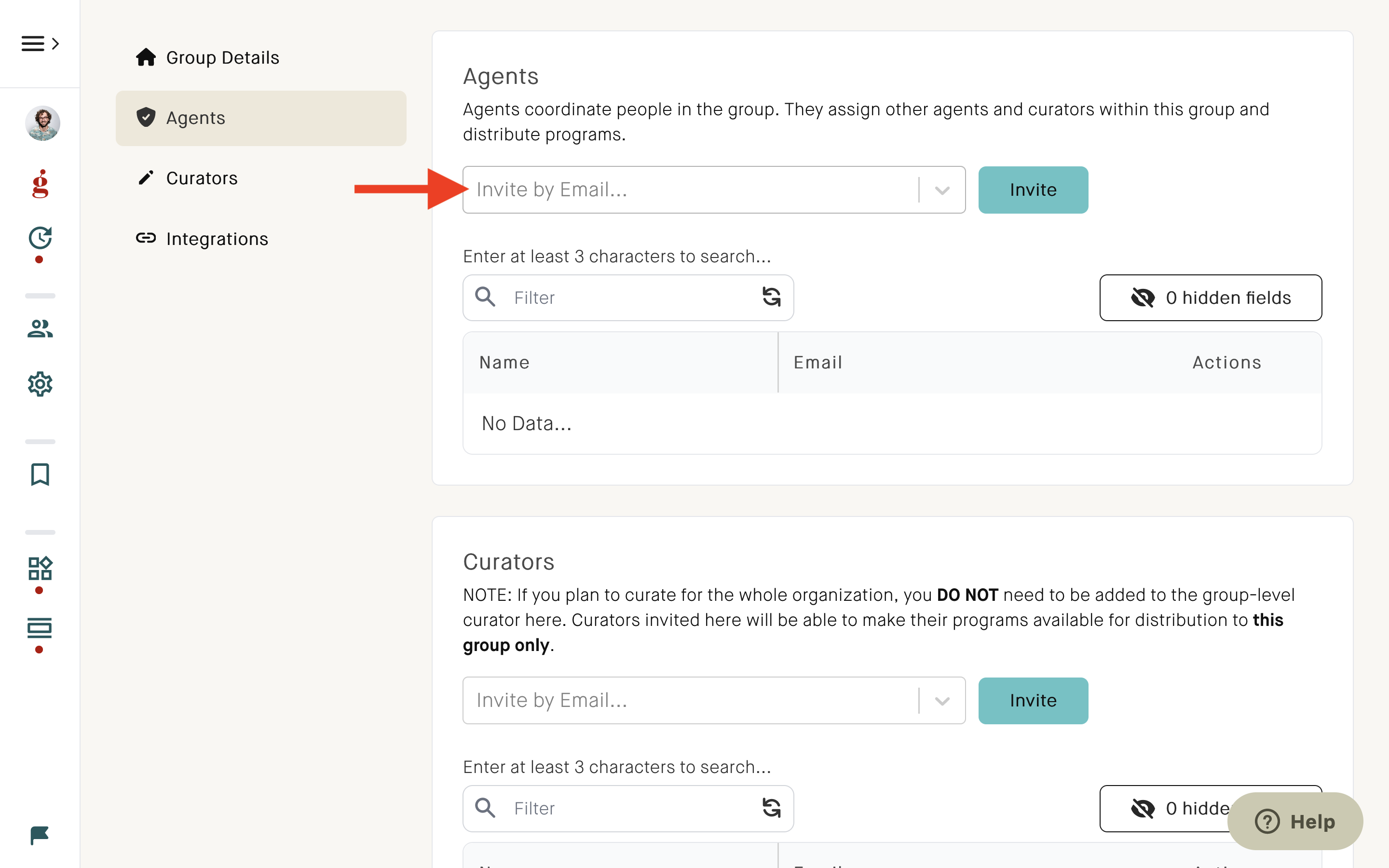
Once the user becomes an Agent, they will be able to view and manage the group on Gnowbe Dashboard. - To remove an Agent, click Remove.
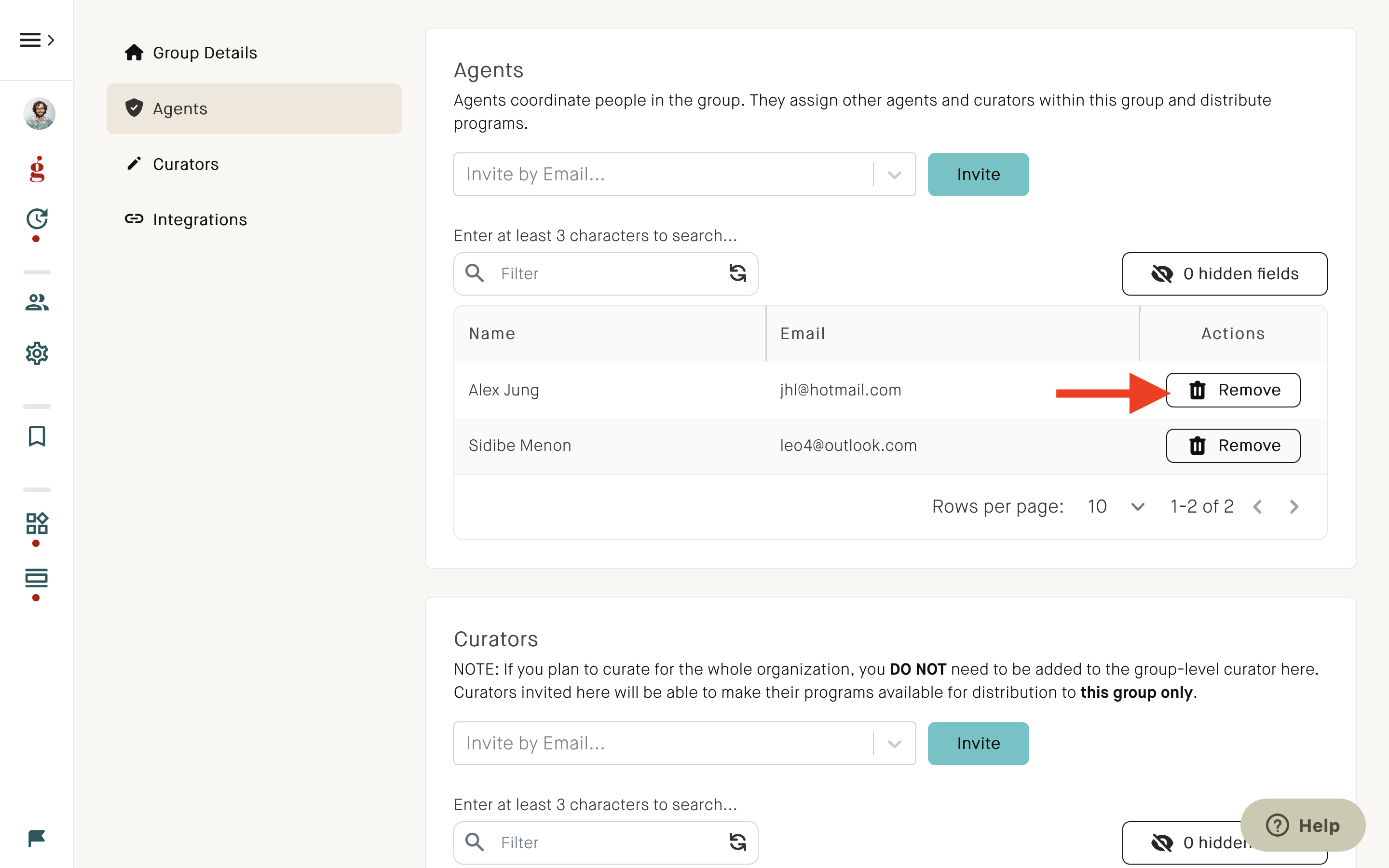
Note: Please be careful with the removal of Agents. If you're an Agent and accidentally removed yourself, please contact your Admin to reinstate your Agent access.
--------------------
You’ve found the dad jokes section*
Two goldfish are in a tank. One says to the other, “Do you know how to drive this thing?”
*This is irrelevant to the guide; we just want to entertain you for a bit while you’re here! 🤣
